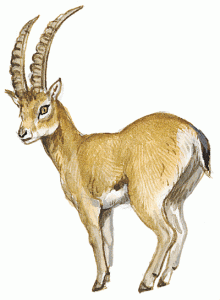 There were some vulnerabilities in Ruby which are supposedly fixed in ruby 1.8.7. Because of that and because it’s always nice to have the latest, I installed ruby from Ubuntu Intrepid on Hardy Herron.
There were some vulnerabilities in Ruby which are supposedly fixed in ruby 1.8.7. Because of that and because it’s always nice to have the latest, I installed ruby from Ubuntu Intrepid on Hardy Herron.
And while I was doing that I also decided to install guessnet from Intrepid. So I don’t have to compile guessnet anymore.
It involves two steps:
Updating you apt sources
Making sure only ruby and guessnet are going to be installed from the new sources. Not all the packages!
1. Updating your sources
Create /etc/apt/sources.list.d/intrepid.list and copy the following code into it:
1 2 3 4 5 6 7 8 9 10 11 12 13 14 15 16 17 18 19 20 21 22 23 24 25 26 27 28 29 30 31 32 33 34 35 36 37 38 39 40 41 42 43 44 45 | deb http://nl.archive.ubuntu.com/ubuntu/ intrepid main restricted multiverse
deb-src http://nl.archive.ubuntu.com/ubuntu/ intrepid main restricted
## Major bug fix updates produced after the final release of the
## distribution.
deb http://nl.archive.ubuntu.com/ubuntu/ intrepid-updates main restricted multiverse
deb-src http://nl.archive.ubuntu.com/ubuntu/ intrepid-updates main restricted
## N.B. software from this repository is ENTIRELY UNSUPPORTED by the Ubuntu
## team, and may not be under a free licence. Please satisfy yourself as to
## your rights to use the software. Also, please note that software in
## universe WILL NOT receive any review or updates from the Ubuntu security
## team.
deb http://nl.archive.ubuntu.com/ubuntu/ intrepid universe
deb-src http://nl.archive.ubuntu.com/ubuntu/ intrepid universe
deb http://nl.archive.ubuntu.com/ubuntu/ intrepid-updates universe
deb-src http://nl.archive.ubuntu.com/ubuntu/ intrepid-updates universe
## N.B. software from this repository is ENTIRELY UNSUPPORTED by the Ubuntu
## team, and may not be under a free licence. Please satisfy yourself as to
## your rights to use the software. Also, please note that software in
## multiverse WILL NOT receive any review or updates from the Ubuntu
## security team.
## Uncomment the following two lines to add software from the 'backports'
## repository.
## N.B. software from this repository may not have been tested as
## extensively as that contained in the main release, although it includes
## newer versions of some applications which may provide useful features.
## Also, please note that software in backports WILL NOT receive any review
## or updates from the Ubuntu security team.
deb http://nl.archive.ubuntu.com/ubuntu/ intrepid-backports main restricted universe multiverse
# deb-src http://nl.archive.ubuntu.com/ubuntu/ intrepid-backports main restricted universe multiverse
## Uncomment the following two lines to add software from Canonical's
## 'partner' repository. This software is not part of Ubuntu, but is
## offered by Canonical and the respective vendors as a service to Ubuntu
## users.
deb http://archive.canonical.com/ubuntu intrepid partner
# deb-src http://archive.canonical.com/ubuntu intrepid partner
deb http://security.ubuntu.com/ubuntu intrepid-security main restricted multiverse
deb-src http://security.ubuntu.com/ubuntu intrepid-security main restricted
deb http://security.ubuntu.com/ubuntu intrepid-security universe
deb-src http://security.ubuntu.com/ubuntu intrepid-security universe
|
2. Apt preferences
If /etc/apt/preferences does not exist, touch it!
Then copy this code into it:
1 2 3 4 5 6 7 8 9 10 11 12 13 14 15 16 17 18 19 20 21 22 23 24 25 26 27 28 29 30 31 32 33 34 35 36 37 38 39 40 41 42 43 44 45 46 47 48 49 50 51 52 53 54 55 56 57 58 59 60 61 62 63 64 65 | Package: *
Pin: release v=8.10
Pin-Priority: -1
Package: ruby
Pin: release v=8.10
Pin-Priority: 500
Package: ruby1.8
Pin: release v=8.10
Pin-Priority: 500
Package: libruby
Pin: release v=8.10
Pin-Priority: 500
Package: libruby1.8
Pin: release v=8.10
Pin-Priority: 500
Package: rdoc
Pin: release v=8.10
Pin-Priority: 500
Package: rdoc1.8
Pin: release v=8.10
Pin-Priority: 500
Package: ri
Pin: release v=8.10
Pin-Priority: 500
Package: ri1.8
Pin: release v=8.10
Pin-Priority: 500
Package: irb
Pin: release v=8.10
Pin-Priority: 500
Package: irb1.8
Pin: release v=8.10
Pin-Priority: 500
Package: libopenssl-ruby
Pin: release v=8.10
Pin-Priority: 500
Package: libreadline-ruby
Pin: release v=8.10
Pin-Priority: 500
Package: libreadline-ruby1.8
Pin: release v=8.10
Pin-Priority: 500
Package: ruby-dev
Pin: release v=8.10
Pin-Priority: 500
Package: ruby1.8-dev
Pin: release v=8.10
Pin-Priority: 500
Package: guessnet
Pin: release v=8.10
Pin-Priority: 501
|
That’s all! “Aptitude update” & “aptitude install ruby guessnet” and you are good to go.
I tried using the “Package” keyword with wildcards, but that’s a no-go :(
Comments