I’ve been using Ubuntu/Gnome fulltime now for some 2 years I believe. I never found out what the “show desktop” shortcup was. I always used the little icon. But while I was tweaking compiz I found out that the shortcut was
But, I realized I had to set this up every time I reinstalled Gnome/Ubuntu. So I changed it back to Ctrl+D. Convention over configuration maybe?
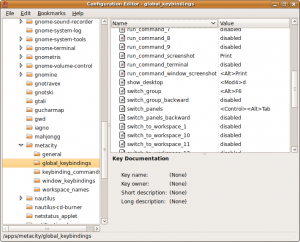
Comments