For the holidays I bought myself a new ssd: One of them fancy Samsung 840 pro’s:
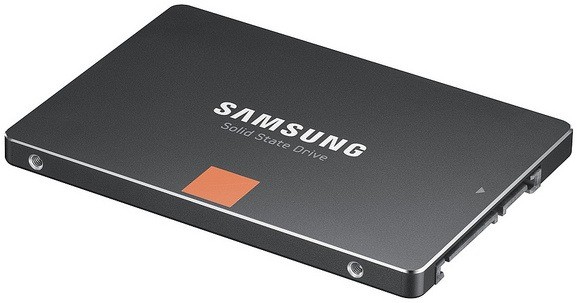
After reading up on some sites how to use a ssd with Ubuntu / Linux:
- http://tombuntu.com/index.php/2012/04/26/setting-up-ubuntu-on-an-ssd/
- https://sites.google.com/site/computertip/ssd
I decided to use the noatime option in my /etc/fstab, create a cronjob to execute the fstrim command and use the vm.swapiness option.
1 2 3 4 5 6 7 8 9 10 | # /boot was on /dev/sda5 during installation
UUID=bd07fb52-4772-4a77-a195-f3c950148e65 /boot ext4 defaults,noatime 0 2
# /home was on /dev/sda11 during installation
UUID=a0a57286-bb79-4c02-b16d-58900e92b18b /home ext4 defaults,noatime 0 2
# /tmp was on /dev/sda7 during installation
UUID=25241cbe-18f5-420c-86bf-0376953ff23a /tmp ext4 defaults,noatime 0 2
# /usr was on /dev/sda8 during installation
UUID=f55780c2-0f22-49a4-891c-f9bdd2d9d305 /usr ext4 defaults,noatime 0 2
# /var was on /dev/sda9 during installation
UUID=851bf8ea-c65b-4c4d-9149-6da6b56fdad8 /var ext4 defaults,noatime 0 2
|
1 2 3 4 5 6 7 | #fstrim voor ssd
@monthly /usr/bin/sudo /sbin/fstrim /boot
@monthly /usr/bin/sudo /sbin/fstrim /
@monthly /usr/bin/sudo /sbin/fstrim /tmp
@monthly /usr/bin/sudo /sbin/fstrim /usr
@monthly /usr/bin/sudo /sbin/fstrim /var
@monthly /usr/bin/sudo /sbin/fstrim /home
|
And I had to give my user access to sudo fstrim without using a password:
1 | leon ALL = NOPASSWD: /sbin/fstrim
|
Now for the swapiness:
1 2 3 | # only swap when absolutely necessary (for ssd) # sysctl -w vm.swappiness=0 vm.swappiness = 0 |
I used sysctl -w vm.swappiness=0 to change the swappiness without requiring a reboot.
I didn’t have to change the scheduler because according to cat /sys/block/sdb/queue/scheduler the scheduler was already set to noop (noop [deadline] cfq). Maybe it’s the new standard for Ubuntu 12.10 or maybe the did some trick on detecting an ssd?
The last thing I did was upgrading to the latest firmware (DXM04B0Q) which unfortunately required a Windows box to prepare a usb stick with Samsung’s Magician Software.
Comments