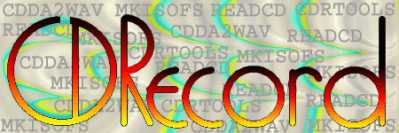 I download a Debian Sid livecd on my home server/HTPC and there’s a cd burner in there. So I would like to burn the downloaded iso. There no X Server running (yet) on the box so I was searching for a nice commandline utility.
I download a Debian Sid livecd on my home server/HTPC and there’s a cd burner in there. So I would like to burn the downloaded iso. There no X Server running (yet) on the box so I was searching for a nice commandline utility.
I found cdw and it really looked nice so I installed it:
1 | aptitude install cdw
|
After running it with “cdw” it detected my cd-writer so no configuration needed: nice. Because I once tried mybashburn (or something like that) and that piece of software needed all kinds of configuration. And I don’t like that.
I wanted to burn the debian sid iso with cdw but I couldn’t find an option for doing so. After some searching I found out that I had to go to “preferences” and change the value of “Default image file”. WTF? That’s not very nice I thought. But I tried it. But a no-go. The path to my iso was to long to fit in the box. So I couldn’t even select it.
Don’t get me wrong: cdw IS nice for burning music cd’s or just some files to backup. But isos…. pfff
So I resorted to cdrecord. It’s got a bit of a “hacker” feeling to it but it did the job nicely:
1 | cdrecord driveropts=burnfree /home/leon/debian-live-sid-amd64-xfce-desktop.iso
|
What I don’t understand is why I have to manually enable burnfree. I mean: the last 5 cdr drives I had, all had burnfree. I’m doubting if they even make cd recorders without burnfree. So why not make it the default? Because apparently “Maybe it causes problems with some drives withput burn-free support”. Hja, retards.
But there might be a solution to this problem. Cdrecord checks for “/etc/cdrecord.conf”. And there you can change the default cdrecord parameters. My “/etc/cdrecord.conf” now contains:
1 | driveropts=burnfree
|
But if it’s correct of if it works: I don’t know. I haven’t yet tested it.
Comments