I installed the new (Vim) powerline with Vundle. Only thing is they provide a limited number of pre-patched fonts. In the previous version I didn’t bother because I found powerline quite nice looking even without the patched fonts. But the new version (wich is built with Python) didn’t quite look good without patched fonts.
I decided to patch the default Ubuntu Mono font (which I really like) and use that. With the awesome documentation I patched the fonts in no time. Also I decided to try to get the patched fonts into the mailine powerline repository.
I cloned the powerline-fonts repository made the changed and issued a pull request. I hope it gets accepted!
By doing set guifont=Ubuntu\ Mono\ for\ Powerline\ 12 in GVim it was using the patched Ubuntu font. However!… the (Gnome) terminal version was still using the default Ubuntu Mono font. And since a couple of years there is no way of changing the system wide (monospace) font of Ubuntu with a GUI. After some searching I came up with this snippet:
1 | gsettings set org.gnome.desktop.interface monospace-font-name 'Ubuntu Mono for Powerline 13' |
Everything is working great now. Thanks to Ubuntu for creating an awesome font.
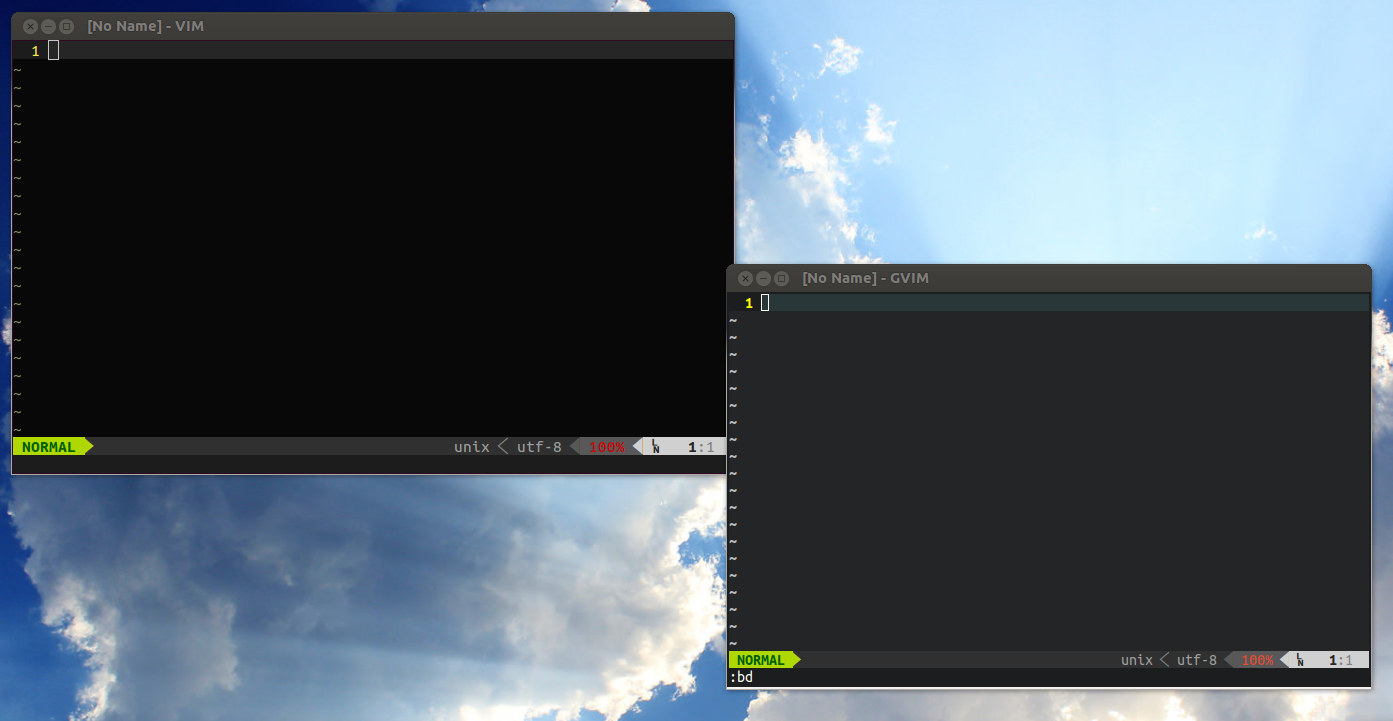
Comments